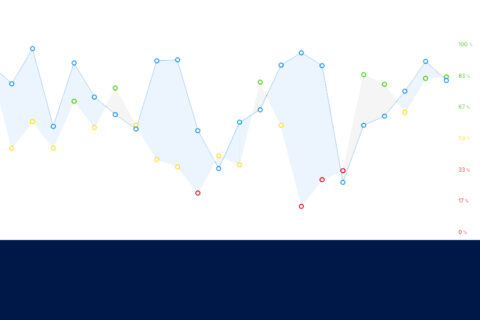Say goodbye to default head unit settings! Optimize your bike computer for your needs.
Head Coach Ryan Kohler and Trevor Connor share tips on how to best set up your bike computer head unit. They discuss the key metrics you need at your fingertips for indoor and outdoor cycling.
They also share the easiest way to set up pages across various brands. Check out head unit screenshots, button configurations, and more in this useful guide.
Check out some of Coach Trevor Connor’s favorite data fields on his bike computer, enabled by Garmin Connect IQ, at this Forum post Garmin Connect IQ Apps and a member conversation: What Do You Display on Your Bike Computer?
Video Transcript
Intro 00:06
Welcome to Fast Talk Laboratories, your source for the science of cycling performance.
Ryan Kohler 00:09
All right, so we’ll get rolling. So, I’ve got everyone muted for now, if you have any questions that come up for the end, as we’re going along, just type them in the chat window, and we’ll get to those at the end. So, the title of this one is, Setting Up Your Cycling Computer. So, this came up, it was pretty interesting, because we did topic on the forum, and it was just a simple question of, hey, what do you display on your computer? and I was pretty surprised at the at the response we got, there were quite a few replies, there were quite a few different setups that we had, and of course, there’s, you know, many different types of computers out there. So, that’s why we thought this would be a great way to build off of that, and do this webinar, as you know, geared more toward the beginner, someone who’s maybe just not necessarily beginner cyclist, but just someone who’s maybe just getting into starting to utilize data, or you just got a new fancy computer, and you want to see what other people are doing. So, we’re gonna try to help figure out what screens you might want to use and just give some other ideas, what Trevor and I are doing, and what some of our other members are doing. So, you can get some different ideas, so we’ll get rolling here.
Ryan Kohler 01:28
So three main areas that we’re going to touch on today. So, the first one is, what information do you need? And and some of this may be better stated as like, what information is even available? You know, and then you can help determine what information you would actually need or want to track your metrics. Then we’ll look at sort of what those metrics are, how can they be useful for our training? And finally, we’ll go through some sample use cases where I’ll go through, I did steal a couple from the forum, because I thought there were some really good examples on there, so I stole a few from our members to post what they do, and then I pulled in some examples from Trevor and I, and hopefully, in the end, it gives you a good idea of you know, what’s possible, and maybe you’ll you’ll get some ideas for how to sort of optimize your display too.
Trevor Connor 02:15
Certainly, when we get to some of my screens, you’re gonna get some real geek, you know, so I am the extreme of using a lot of data. As Ryan said, we’re focusing a little bit on getting started, so I would say focus on the things that we’re talking about right now, but when we get to my stuff, we will show you some of the really fun things you can do once you got the basics.
Ryan Kohler 02:40
Yeah, exactly. Yeah. We’ll kind of build from the the basics, to complex. So yeah, starting off then, you know, there’s two really ways that I decided to break this up. It’s just your basic data, and then more advanced data. So, the way I think of it is the basic data like time, distance, speed, your ascent, descent, this VAM, you’ll see this abbreviated, this is your vertical climbing speed, and then maps, right, that’s basically all the stuff that if you just bought a computer, put it on your bike, and started going, that’s the basic information that you would get. As you start to train with more tools, and we start to add a cadence meter, or a power meter, and a heartrate monitor, now we have insight into a lot of other information. So that’s where I kind of put that over on the advanced data side, where we can look more specifically at, you know, heart rate, power, cadence, work or energy output, and we can break these down 10,000 different ways, as well, we’ll see with some of Trevor’s examples, too.
Basic Data
Ryan Kohler 03:40
So, we’ll start off with the basic data. So, and you’ll see some screenshots here along the way, some are pulled from from my Wahoo, some are pulled from Trevor’s Garmin, and then a few others, you’ll see later with some of our members, but I put some of them in there just so we can sort of show this is what it looks like on one computer, this is what it’s like on another. And the nice thing with all these computers is you basically have free rein, for the most part, of exactly where you want to put everything, what line you want it to show in, if you want it to be in a line by itself or compressed with some others. So, a lot of a lot of options here. So, what we’re going to start with is just the basics; time, distance and speed. So, we can start here your basic current average max speed, right? If we just through the computer on, easy enough, we can see our speeds. Another one is elapsed time versus ride time, and there’s there’s some nuance here and some different thoughts. So, Trevor, do you want to take this part away and give your thoughts on the comparison between the two?
Elapsed Time Versus Ride Time
Trevor Connor 04:44
I am big on watching ride time. So, ride time is when your bike is moving, meaning if you stop at a red light, ride time is about counting. Elapsed time is how long you went from door to door. I think ride time is important, because you want to be seeing how much time you’re actually spending on the bike, how much time you’re actually riding. If you stop for 15 minutes, that really shouldn’t count towards your bike ride, though I tend to watch ride time time, though I have both. And what I really like to do on a ride, particularly a long endurance ride, is to get those times as close to one another as possible.
Ryan Kohler 05:31
Yeah, I think, I agree with the with, you know, your assessment on the ride time, I think it is a critical piece, but the funny thing is, I just never use it. I think it’s always talked about, I’ve seen it, and I always look at it after the fact. But I never actually put it on my computer. But after looking at your laptop and my laptop, I think that would explain why I don’t have it, because I think you like the data, and I get overwhelmed with too many things on my screen, as we’ll see later. So this is like, this is my screen, you’ll see this the total elapsed time here, and yeah, when we were talking about it earlier, I think one of the reasons I just leave elapsed time is you know, when I do go outside for a ride, it’s usually a fairly time constrained session, you know, so if I, if I tell the wife and kids that I’m leaving at seven, and I’ll be home by 11, then that elapsed time is that’s my countdown clock, I know I need to get that ride in within that, so I think I always have it in my head of, okay, let’s keep this this ride time going, and yeah, I’m not going to stop and lollygag or stop at the coffee shop, because I want to maximize it. But yeah, I just never really put the ride time on there, it’s always been sort of an internal thing of just okay, keep this moving.
Trevor Connor 06:50
That’s fair, I will say most of the elite cyclists I know who are trying to maximize training, they will always use ride time, I even knew a woman actually used case time, which meant the clock was only ticking when her pedals we’re moving.
Climbing
Ryan Kohler 07:09
So then we’ll move on to the climbing piece of it. So, we’ve got our basics of ascent and descent, you can see, here’s one of those on display just feet climbed, right? How many feet did you climb? And it can be one which is cumulative, you can set it up for lap, etc. You can also have a separate one that shows feet that you just descend. So, you know maybe if we’re talking about a similar Enduro rider, you know, maybe they want to see how many feet they’re descending, so you can actually add that as well. And then the last piece here on the basics for climbing is this VAM, or this vertical speed. So, what this is looking at, you can see it right over here, next to climbing, so I sort of have these arranged in a way where I see okay, here’s my climbing line, I’ve how many feet I climbed, and here’s how fast I’m climbing. So, this is shown in meters per hour, so the nice thing about this is you don’t need a power meter, and all it is it’s just showing a rate of ascent. So, you know, you might see this talked about in, you know, some of the Grand Tour stages where they talk about how quickly riders are climbing, you know, so you might hear 1000 meters per hour, 1400 meters per hour, things like that, that’s talking about this vertical speed. And I really like this one, because I don’t have a power meter on every bike, so there’s a really nice way that I like to calibrate against my power when I’m on the bike that doesn’t have power, and that way, then it helps me dial into the pace and the heart rate and that perception of effort a little bit better.
Ryan Kohler 08:41
Moving on looking at a workout where we’re using this vertical speed, there’s a few things I want to point out. And this is an example where we can figure out how to sort of calibrate this against our power, right? So, you’ll see a highlighted section here, from a ride, and it’s climb. So, we’ve got heart rate up here in red, and you know, fairly stable heart rate response, we don’t see anything like here, you can see it starting to continually creep up right here, It’s pretty level, and this is a you know, somewhat undulating climb. Down here we have our power output, and you can see that going fairly steadily across, changing with the grade, and then over here, we have a couple things circled. So we’ve got, here’s our normalized power, we’ll talk about that later, but 238 watts, if we look down here, we’ve got our heart rate response average of 151 max of 161, and then we have our average power, and maximum power as well. Over here is where we see that that VAM number, right? So, you can see this is saying 705 meters per hour, so what that means is during this segment over here on this lower section of the climb, we’re moving along at 705 meters per hour vertically, right? So now knowing that, we can go back and look and say all right, well, we know about 700 that felt like that, you know, we might associate a perceived effort with that of maybe a seven out of 10, you know, then we can come down and say, all right, well, I averaged 151 beats and I maxed at 161, okay, I’ve got a nice 10 beat spread there. So then we can take that and utilize it when we don’t have the power meter available, and use it on just about any bike. So, if we go here to this next section of a climb, then we see the heart rate response here in red, and you can see there’s a little flat spot there, and then we have our speed here in green. What this tells us is, oh, well, here we go, here’s our VAM for this, 635 meters per hour, so this was a little bit slower vertically than that previous effort, but what we can see here is yeah, well, the average heart rate is down a little bit. So this one feels a little bit easier, so then we can do is essentially take this on any ride, and we can start to apply this to say, “oh, well, if I don’t have power, but I know what my threshold vertical ascension speed looks like, if it’s 700, then great, I know if I’m climbing, and I have a 30 minute climb ahead of me, and I’m going out at 800 meters per hour, I might be overcooking it a little bit,” you know, if we see it down here at 635, then we might say, “oh, yeah, well, that’s reasonable, that’s a good tempo for me, I can hang out there for a while.” So it really allows us to sort of calibrate against power if we have that.
Trevor Connor 11:23
One of the things that really surprised me when I started experimenting with this is how consistent VAM is relative to power, you would think that the grade of the hill would really affect the VAM, but it doesn’t all that much. For the most part, at a given power, your VAM is going to be pretty much the same whether you’re on a 10% grade or a 4% grade, so that’s one of the reasons as Ryan was saying that knowing your VAM will help give you an estimate of your power, at a given VAM you know, pretty much about where your power is going to be on a hill.
Ryan Kohler 12:05
Yeah. Yeah, that’s great. And there are places where it can get a little bit tricky. So, this next example is this is another, another hill we see here, and I pulled out one segment of this hill to highlight, we do have power for this one, but I’ve specifically brought this out to show that at certain times, in certain situations, these, these don’t always exactly line up. So, you have to be aware of where you’re using this, so you can tell this was an interval workout, there were five laps in here, and on this one, it was all the same hill. So, on here, we see this power output, we see speed, we see cadence here in yellow, and of course, our heart rate response. If we look over here, though, we look at this, this VAM. And it’s 681, right? So, we’re saying, “okay, maybe that’s a strong effort,” but because we have heart rate here at 165, maxing at 169, and we see you know, it’s associated with a fairly high-power output, just a little over 400 watts, and we say, “wow, well, that’s hard.” Why is that VAM so low, if in the previous section, it was like 605, and heart rate was lower. So, this is where we have to be aware of one, the duration that we’re doing, right? So, you can see here, this is only about a minute effort, or not a minute effort, but a minute section that we pulled out, so for short segments, it may not be the best to rely on, and we also have to consider the terrain. So, if there’s a lot of undulations, and you can see this with especially the speed, where there are great changes pretty consistently through here, so that VAM is going to change every couple of seconds, you know, depending on the pitch. So, it’s good to pay attention to but it’s also good to think of on a on a broader scale. So, for very short efforts, it may not be as representative, or if there’s a lot of changes in your in a pace or the grade there, you may see a lot of variation.
Trevor Connor 13:54
In physiology they talk about in a steady state, and the VAM matching up with power really requires a steady state. So, if it’s a short climb with variation, it’s probably not going to match up very well as Ryan’s pointed out.
Ryan Kohler 14:13
Yeah. Yeah, I’ll see it occasionally on the mountain bike, you know, I’ll see it drive up to, you know, on short, punchy sections, I kind of know that I’ll see 1200 -1400, but that’s for like 10-15 second efforts here and there, and that will give me some insight to say, “oh, well, good, I can get that quick surge of power,” you know, and if the legs feel good, that’s good, that gives me positive feedback loop to say, “yeah, the legs are are feeling alright,” you know, and if not, if I find that I can’t push that it works very similar to a power meter, I think in that way to where you just you don’t have that ability to get your speed up to. That was the end of the basic part.
Advanced Data
Ryan Kohler 14:52
Now we’re gonna move into more of the advanced Data. And again, this advanced data is more related to once we start to add more of those training tools, this is the stuff we start to look at. I broke it into two sections, heart rate and power. And we’ll go through with heart rate, you can look at things like current heart rate, you can look at average heart rate, you can look at heart rate zone, and there’s really some cool examples of ways to display heart rate zones that we’ll look at later. Power, when we get to that, we can look at different recording rates, do we have one second power? Three second? Five second? Right? We can change that, and have that average power show up at different rates to, depending on our liking and our needs. And then finally, we have this NP, or normalized power, and we’ll talk about that in a little bit, too.
Heart Rate
Ryan Kohler 15:43
Yeah, so we’ll start with heart rate here. So, like I said, we’ve got some of the basics for heart rate, current average heart rate, heart rate zone, and of course, lap heart rate. So, there’s a lot of ways to do this. One of the things I think, as you start getting into these more advanced metrics, is figuring out just how do we line them up on the screen, right? And you can see some differences in just my computer over here on the Wahoo, and Trevor’s Garmin over here, right? His looks a lot cooler already, I’ll admit that. But I know, I just everything. On the Wahoo, right? I just have beats over here, and then down here, I have a heart rate zone, Wahoo has, you know, some lights on the side here that’ll illuminate depending on which heart rate zone you’re in, or you can set it to power, so there’s options there. This is really cool, where you can see a visual, very highly graphical representation of heart rate on especially with the bigger screen and the color screen, so this is fantastic to look at, and a really nice way to see your intervals progressing. So, you effectively get your feedback on how you’re doing these intervals in real time.
Trevor Connor 16:53
But this also, so we’re already seeing one contrast, and you may already have your bike computer, but if you’re thinking about buying one, it’s really important to know what you prefer. So, I’ve as you can see giant geek, this is one screen on my computer, I have about 10 different screens, so just a huge amount of data with all sorts of graphs, and I love that. But I have worked with athletes who absolutely hate that, they would, if I gave them my computer, they would just immediately throw it in the trash, and they want something that’s more simple, just gives them some numbers on a basic screen, which is what Ryan’s Wahoo has, there’s versions of the Garmin, so the 500 series of the Garmin is the same thing, doesn’t have nearly as much of a graphical interface, doesn’t have as many options, since it’s just a small, simple, give you the this sort of information, but show your heart, show your average heart beat type information, but it won’t give you the graphics, the stuff for the data geeks like me, and as I said, that’s not a one’s better than the other, it’s what you prefer.
Recording Rate
Ryan Kohler 18:04
So moving into the power segment here. So, one of the first things we’ll talk about is recording rate, and then move on to a few others. So, this recording rate, there’s a few different options, like I said, you can have, you know, one second, three second, five second, we can take this all the way out to 30 seconds or more, right? So that is very individual.
Trevor Connor 18:26
So just for anybody who’s is new to that, that’s a running average. So, it means what you see in the power, it’s showing you the average for the last second, the average for the last three seconds, or the average for the last five, and that’s important because it really fluctuates. If you looked at real time power, while you’re riding, you’re going to see it go from 500, to 100, to two something, back up to 600, it’s almost impossible to read in real time. So, almost everybody uses some sort of averaging, and the longer the average, the steadier the smoother it’s going to be. So, you’re not going to see those sudden jumps if, if you were doing say a 30 second average, and then you went and did a five second sprint, you’re barely gonna see it show up, but you’re gonna see a steadier wattage.
Ryan Kohler 19:23
Yeah, and then we’ll go through here normalized power, there’s other things like left right pedal balance, depending on if you have, you know, a double-sided power meter, and then this one came up a few times, but this MPA, maximum power available, so that one in particular is showing over here with the Garmin and that syncs up with Xert, with that training platform.
Maximum Power Available
Trevor Connor 19:45
It’s a pretty high-level metric, there are some people think it’s amazing, there are some people who don’t believe in it at all. But the theory that Xert has behind this maximum power available is, you have at any given moment power that you can out, that it’s not steady. So, the idea here is there on the right, the ride hasn’t started, so it’s, we’re assuming the riders fresh, so it’s basically saying now fresh, this rider could put out 1200 watts, but that’s the max wattage they can put out. Now, if they were going up a 30-minute climb at threshold, and they were 20 minutes into that climb, and you ask them to put out the highest wattage they could possibly put out, at that point, they probably couldn’t hit 1200 watts, they might be able to hit 900 watts. So that MPA is dropping, depending on how hard you’re going, what’s going on with your ride, that MPA is going to drop down or go up, with a relatively fresh it’s going to hit that that standard max at 1200, here, when you’re going really hard, it’s going to decline and decline and decline, and what they really look forward to Xert, is moments where you’re ADA is the same as the current power you’re putting out. Meaning it will ask you to put out any more power, you couldn’t, you are putting out the absolute most you can put out, and Xert’s theory on this is that helps to define the athlete, finding those moments, so they call them breakthrough moments. Breakthrough moments are where your power exceeds what they believe is your maximum power available at that moment, which means that you are now fitter, so they need to adjust what they believe your MPA is. But as when the MPA is accurate, they look for those moments where your power matches your MPA that means you are at 100%, you’re doing all you can do.
Trevor Connor 21:55
Digging into the recording rate a little bit, I think, Trevor you and I’ll have some different thoughts on this as well. So yeah.
Trevor Connor 22:03
Sorry, I jumped the gun on this one.
Ryan Kohler 22:05
Oh, no worries. Yeah, all good, we can go into it a little more, I think. So yeah, you know, this is really, do we go one second, right? Where we see that power immediately change, right? And some people may like that, some people may find that it’s necessary, you know, if you’re doing some sprints, yeah, maybe you want to see that, right? If we go more in the in the middle there, three, seven seconds, give or take, you know, it stabilizes that power a little more, that’s my happy medium. That’s what I like to ride, I’d usually do a three second average power, and, you know, and I think a lot of it is because I do ride the mountain bike more, and then just I expect to see that. So, I like having that real time view, and, you know, you can go 10 seconds or well beyond that as well, and if you need to, or if you’d like to see more stable numbers, then that’s a great option as well.
30-Second Averaging
Trevor Connor 22:58
So here’s where you really see the style of the rider come out, and it’s important to think about, what type of rider are you? What type of racing do you do? And that’s going to help you decide what sort of average, because Ryan I talked about beforehand, he’s like, well, you can do any sort of averaging one to five seconds, and my response was, I use 10 and 30 seconds, I don’t look at anything shorter than that, and that you really see the difference between Ryan and myself. Ryan is a mountain biker, if he used the 30 second average during his ride, you might as well not look at it, because mountain biking is so variable, you need something shorter, just to see the variability in mountain biking. I am a steady rider, I’m a time trial style rider, So I like that 20 second average, there is a theory that heart rate and lactate response are delayed, snd the theory is they’re delayed about 30 seconds. So, if you use this 30 second power averaging, you’re getting something that’s showing a little more of your physiological effort. I don’t fully buy that, but it’s one of the theories behind it. I like the 30 second averaging because if I’m in a time drill, and I’m going really hard, I don’t want to see what I’m doing at that moment. So, I don’t want to see my instantaneous one second, I want to look down and see around what I’ve been holding, because that’s what’s more important. In time trialing you’re trying to be steady, so I want to look down and go, “Okay, the last 30 seconds holding right on threshold, this is good.” Or I want to see no, last 30 seconds I’ve been over threshold, so I’m going to start overextending myself, or last 30 seconds I’ve been under threshold, so I need to start lifting up my pace a little more, and you get that sort of information about how you’ve been pacing yourself, much better looking at you longer averages. So, for somebody like me who’s more into time trialing, more into steady riding, or breaking away, using the longer averages are better, if you’re a crit rider or a mountain biker, using the shorter averaging is better.
Ryan Kohler 25:15
Yeah, I should try the 30 second one of these days, but I suspect it won’t last very long.
Trevor Connor 25:20
You won’t like it, I’ve had athletes that hate it.
Ryan Kohler 25:23
Yeah.
Trevor Connor 25:24
Especially because depending on how it averages out, it’s such a long average, there are times where you’re gonna start pedaling harder and your 30 second average will go down.
Ryan Kohler 25:34
Yeah, yeah, I’ll be sticking with my three seconds. All right, so normalized power. You ready for the fun, Trevor?
Ryan Kohler 25:44
Okay, let’s do this.
Normalized Power
Ryan Kohler 25:46
All right. So this normalized power, we’ve seen it come up a little bit on the screens that we’ve seen already, and so two things here, the first thing we’re going to talk about is just what does it tell you? And I’ll go through this, and then I’ll turn it over to Trevor. But yeah, basically, it’s, it’s based on your body’s physiological response, right? So, it’s a number, it shows you a number that’s based on how hard you felt you went versus how hard you actually went. So, what I use this for, is really pacing and really dialing into an effort, and there’s a few examples that I’ll show after this, but, again, going back to my mountain biking background, I’ve found many times before power, I would, you know, hop on the bike, get on the trails, and just be feeling absolutely stellar that day. So, I’d go out and, you know, everything, speed was up over what I would normally do at that point, but um, you know, your voice in that in your head is saying, “Oh, yeah, you’re good, keep going feels great.” So, I just go and rocket for a few hours, but then I’d crack and then go back and say, “oh, what happened? Oh, I guess I went out too hard.” So then once I started training with mountain on the power bike, with power on the mountain bike, it was really helpful because I could tune into that normalized power, and I would know, generally with my zone would need to be for that ride, so then I could go and say, “alright, I have a stellar day, I’m going to go out,” and oh, the first 30 minutes, it’s, it’s showing me up in like low zone four, that’s not what I want today. So it helps me really dial into that effort, because what happens is, if you go out too hard, that normalized power is gonna get driven up, and then what I found is that it could take 45-60-75 minutes of trying to think about, oh, well, now I need to bring that down, and it just, it’s so it’s really an interesting way to pace yourself. So, that’s my primary use for it, and I’ll turn it over to you, Trevor, to give your thoughts on it to.
Trevor Connor 27:40
Remember that, power is an external measure, it’s a measure of what’s going into the bike, it’s not a measure of how hard you are internally working. So, when we say you’re putting out 250 watts, for Chris Froome, that’s an easy ride in the park. For most people that’s close to threshold, power doesn’t say anything about that, power doesn’t say how hard you are personally working. It is not a measure of how strong you are, which is how most people use it. So, the issues, people will finish a ride, they’ll look at their average powers, say their power is 180, and their normalized power is always higher than average power, so their normalized power might be 220, and they go and brag to their friends, they’re gonna say, “Well, I did 220 watts in that ride,” as an indicator of how strong they are. That’s an inappropriate use of normalized power, that 180 was how strong you rode, that to 220 is how the ride felt to you. It is not a metric of how strong you are. It is an issue because more and more because people just see that a normalized power is always higher than average power, they gravitate towards that, not understanding that normalized power is not a measure of strength. I got this all the time when I was a team manager, riders would send me their resumes, and they’d want to give me power numbers to look at, and always put in their normalized power, and I would always have to send it back to him and go, that’s great, you haven’t told me anything. To give you an example of where that that really shows up, you take an inexperienced racer who is struggling in the field, what they will need to do is come to the right side of the field into the wind, and sprint up to the front of the field, and survive there for 30 seconds, and slip back to the back and then sprint. And when you finally find time on race, you spent so much time sprinting to the front of the field, they got nothing left, and they get pumped. Now the thing is they’re actually going to have high normalized power, because all those big sprint efforts really add up in normalized power, you take a very strong experience rider, they’re gonna be sitting in the field riding very steady near the front and low wattage, which is going to result in a very low normalized power, and then at that key moment, like that final climb, they’re gonna go really hard. But it’s quite possible even though they won, and that other rider got popped on the final and other rider can end up with a higher normalized power than them. So again, not a measure of strength. So, I would rather see what was your power? I’d rather say, see, on that finishing climb, what was your average power up that climb? That tells me how strong the rider is. So normalized power is very valuable and seeing effort. Ryan’s about to give a really good example of how he uses it on a ride, it gives you a sense of how hard this ride feels for you, but don’t ever mistake it for this is how strong I am, it is not the same thing as average.
Trevor Connor 31:06
Yeah, yeah, it’s almost a measure of experience in a way, you know, because if you have that person that has a hard time controlling their effort, they would see these huge numbers that over time as they learn to run it, you know, ride the bike, ride it strategically, then yeah, you would, hopefully see something like you just described in a race scenario like that.
Trevor Connor 31:28
So Ryan, tell your example of how you use it when you’re out mountain biking.
Trevor Connor 31:33
Yeah, so we’ll move over here. So yeah, this graph is busy again, showing really the same graph we saw previously as the example, because it was a relatively steady effort. So again, if we look here, we just take average power down here, 230, and then we look at normalized power to 238, well, that was pretty darn close. Over here is another metric, variability index, 1.00 is about spot on, this is very, very close. So, this is suggesting there’s very little variability in that power output. So, it’s relatively evenly paced, right? Now, in comparison, this is the start of a mountain bike ride, and I’ve got this first roughly 25 minutes or so highlighted, so this is one where if we take this first segment, you can even see that, you know, this starts off on a couple of climbs, and you can see the power is kind of all over the place here, right? So, if we look at heart rate, we’ve got an average 133, Max 158, toward the end there. Overall, that average heart rate was fairly low, but then so we think maybe that was an easy effort, nope, let’s look at average power, 143, and then we go here, and normalized power is 180. So that was actually quite a bit difference, right? So, if we were going out and looking for an average power of, say, 150 watts for this ride, if it was like, you know, a base ride, and that’s what we’re trying to achieve, and we go out of the gates the first 25 minutes or so at 180, well, that might not be something we would sustain, and that ultimately may change the entire feel of the workout.
Trevor Connor 33:14
You also gave me a great example earlier, so again, if you know your threshold power, and your, let’s say, in a mountain bike race, which is really variable, so it’s hard to look at average power and really get anything out of it. But if you have normalized power on your bike computer, and you see that your normalized power is well above your threshold power, well, remember, again, normalized power is an indicator of how hard it feels for you, and that’s a normalized power that’s above your threshold, which means you’re not gonna be able to sustain this for very long. So that’s where it can be very helpful to say, you know what, I need to slow down, I need to get this to what is manageable for me.
Example Screen Displays
Trevor Connor 33:54
All right, we get to the fun stuff. Now, example screen displays. So, Trevor, and I went through and we kind of listed out our different, you know, displays, and I don’t think we have enough slides for all of your screens, Trevor, but we’ll go with these for now. So, on the left side, I put, I put mine and you’ll see that’s from the Wahoo, and that’s I putting in parentheses with powers, since I have one bike that doesn’t have a power meter. But for that one, I’ll go through, you know, elapsed time and we had our discussion of you can see the difference their elapsed time versus ride time, with what Trevor and I are focusing on, and my three second average power, to Trevor’s 10 second or 30 second average power, right? So then on my side, we’ve got the normalized power, heart rate, cadence, and then some of the other ones I’ll throw in, you know, distance, elevation gain just for the entire ride that will accumulate watt per kilo, I’ll throw that in there for fun. I don’t really use it too much, but every once in a while, it’s fun to look at, and then just current elevation and more for fun, especially if I’m riding in the mountains and sometimes, I want to see, I’m at 10,000 feet, great. That’s just nice to see sometimes. So then on Trevor’s side, you can see everything, but I’ll let you take it away here, Trevor, and explain more of your details on the right side here.
Trevor Connor 35:11
Yeah, and this is certainly not everything that I look at, this is just all we could fit on the page, I’ve got a lot of data fields. But you notice I actually don’t even have normalized power on my computer, so I use those averaging’s, and see average power as well. So same as you, I have heart rate, cadence. Cadence is actually the one thing I have on almost every screen on my computer, it’s so important to watch that. Speed, average speed, sunset and sunrise. Sunrise is okay, sunset, you’d be surprised how often you can look at that, if you have it on your bike computer to make sure that you’re not riding home in the dark, I’ve used it frequently. I have put TSS on my bike, but I’m kind of regretting it, and keep wanting to take it off. I’ve removed it on many of my screens, but just haven’t been fully able to eliminate it, because I get a little obsessed with going out and rides and accumulating that TSS, which sometimes gets me the train wrong. So probably better not to have it. I do sometimes like to look at peak wattage is, so I actually have will, you’ll see it in a minute, a little data field that shows my peak, one second, five second, one minute, five minute, 20 minutes, and two-hour wattage is for the ride, which I often find quite valuable, quite interesting, something interesting when I’m doing interval work or hard work, I want to check back on frequently. We saw and we’ll talk more about this, the heart rate and power heat maps. I also do have a screen with a full map, which I love that I have in screen that shows me the elevation profile for my ride that includes the elevation gain, and then I also like to watch energy expenditure for the rights of calories, but you can do it in K calories or calories. Yeah, so most by computers, they’re going to be pretty similar numbers.
Trevor Connor 37:18
Yeah. Great. All right. So then for intervals, we’ve got the same thing going here. So, I’ll run through mine, there’s a current lap time of course, and this is a nice thing where with the computer, once I hit the lap button, then it’ll show it’ll show this screen. So, it kind of gets added after I start the workout. So, it’s nice with this Wahoo that I’m on, you know, I don’t always have to page through that lab screen, but once I hit a lap button, now it activates and then it comes up. So, it’s great. So yeah, then I’ll get current lap time on that screen. I’ll leave the three second average power, I’ll do a lap normalized to help with the pacing, and I’ll look at heart rate as a percentage of Max and then cadence, and again, I don’t think we haven’t talked a ton about cadence, but I do feel the same way as Trevor about the importance of cadence and watching that. And then finally down here, I’ll just have elapsed time again, because usually there’s a there’s that time window that I have. So, I want to make sure I know how long it can be out, so yeah, and then Trevor’s on the right here.
Trevor Connor 38:25
Yeah, actually, I’ve let me explain my interval screen. When we get to the visual of it, because that’s just in a couple slides, and it will be easier to explain when we get there.
Three Different Types of Screens That You Can Set Up
Trevor Connor 38:35
One thing that I just want to mention this, this is important if you have a bike computer where you can set up multiple screens, there are three different types of screens that you can set up and you should have one of at least one of each. So, one screen would be live data, so that’s what’s currently going on. So, the things you would put on that screen are your ride time, so far, your speed, your heart rate, your current power, so it’s what you’re doing right now. Another screen would be the summary screens, that don’t change all that much over the course of a ride, they’re not live data, but they give you a summary of the ride, so that would be your total distance, that might be where you choose to put your ride time, that’s where you might put your calories that you burn so far for the ride, things like that. The reason to separate those, is some of that data, you only want to check periodically, like maybe twice in a ride, I might see how many calories I burned. Were the live data I want to see all the time. The third type of screen is what Ryan’s talking about here, which is an interval screen, so if you’re going out and doing intervals, you want to have a screen where you can see data, it’s like taking the ride screen and is just showing that data for the little mini ride, which is the interval. So, if you’re doing a five-minute interval, you might want to see the time elapsed in the interval, you might want to see the average power for the interval, while also seeing your current power, you might want to see your current heart rate along with your average heart rate for the interval. So, it’s really just kind of zeroing you in on the combination of that live data along with what are the key metrics I need to know about this interval? So, you know, think about if you’re going out and do it a 10-minute hill repeat at threshold, what are some of the things you want, you’d want to know? Well, you’d want to know your heart rate and your average heart rate, you’d want to know your current power and your average power, you’d want to know obviously, the length of time, since you’re doing hills, you might want to see some current data on climbing. So that’s the idea of the interval screen. So those are the three types, the live data, the summary screen, and the interval screen.
Trevor Connor 41:08
Great. Yeah, yeah, good call on those, and we’ll dig into yours a little bit more here. So, this other one, when I don’t have a power meter on what I’ll do is fairly similar. I’ll there’s elapsed time, there’s heart rate, heart rate zones, speed, which I don’t have on there when there’s power, mostly just to save screen real estate. This is where I’ll bring in this VAM, that vertical climbing speed, because that sort of that adjunct to the power for me, distance, cumulative elevation gain, cadence again, and then like Trevor said, he has energy expenditure, I’ll do the same thing, and mine displays in calories per hour. And, you know, that’s, that’s about enough data that I can, for me, on that screen in particular.
Ryan Kohler 41:53
So let’s, there’s a couple from our members in the forum. So, I just wanted to point out a few more and really just put this out as examples, or just other trains of thought that people are on, so that we can, we can put a lot of ideas out there. There’s a lot of overlap, but here’s one with the Garmin 530. So, heart rate with colors to show the zone, and keeping the blue in there go below LT1. So again, this is nice, where you can roll that into your training focus to say, alright, if I’m staying below LT1 on the three-zone model, great, we can visually see that. Timer, we’ve talked about this, Xert and that maximum power available, seven second averaging power, time of day, speed and distance. Then if we go down here with the Garmin 500, we’ve got a nice layout of just four pages here, and pretty straightforward. Page one, time, speed, distance, right? So, for this individual we have that’s the page for racing, right? So pretty straightforward. How long we out there? How fast Am I going? How much distance did I cover? Page two of the training page, so time, three second power, lap power, heart rate, lap heart rate, cadence, and lap speed. Page three is the random page, right? Time of day, temperature, gradients, total ascent, average speed, power zone, power percent, and current power. And then page four, and again, another nod to Trevor’s note about the summary page, right? Normalized power, intensity factor, energy expenditure, this is in kilojoules, work done I should say, TSS, again, max speed, max power, average heart rate, and calories. So, we’ve got a number of summary items there so that these are all nice ones as well.
Trevor Connor 43:37
Yeah, this is a great example. So that page one is your live data, the page two is your interval screen, page three and four are summary screen. So, pages three kind of has a whole mix of things.
Trevor Connor 43:50
Yeah. So then, here’s another one, I took these from the forum as well, I thought the pictures were great because they we’re they’re so visually appealing, especially this one. So basically, to summarize, and we’ve got habit, the daily driver, your interval screen or your workout screen, and then for this athlete, the TT screen, right? So, if we look over here, we’ve got this nice kind of, you know, speedometer visual over here for speed, and then you can see there’s a lot of things going on, we’ve got, you know, temperature time, sunrise, we’ve got the compass, we got the battery level, GPS, distance, time, heart rate, cadence, power, we’ve got average power, grade, and average heart rate. So, a lot of stuff there, like nice nicely in your view. This one we saw earlier, and this is more of the interval one. So again, if we’re doing intervals, and we want to see how much is left, this is nice to have that MPA value up there, but then we go down we have current heart rate, cadence, lap power, and of course lap distance and last lap power so you can sort of compare that way. And then lap time, and your full timer. Finally, here the time trial screen, right? We’ve got for here 10 second power, so maybe we would even think about if this is a time trial screen, going closer to a Trevor is suggesting 10-30 seconds even, you know.
Trevor Connor 45:14
On my time trial screen, I have 10 and 30 seconds, there’s value to both.
Ryan Kohler 45:18
Yeah. So yeah, that’s a great one. If there’s room, maybe that’s a, maybe this becomes like a split screen, and we have 10 and 30 on that. We’ve got cadence, heart rate, lap power, last lap power average, and I believe the note with this one in particular, is that the Garmin was set to auto lap. So, that’s where you’re going to get this last lap power, just continuously creating an auto lap for you, so you get those updates as you go through, which I think is really cool. So then, here we go, Trevor screens, lots of data, and in color, which is great. So I’m going to let you take it away from your Trevor.
Graphical Representations
Trevor Connor 45:56
Yeah, and if you’re wondering, how do we get all these graphical representations, one thing that Garmin has is what’s called their Connect IQ apps. So, it’s, it’s an interface, kind of like how on your phone, people can create apps for your phone, well, people can actually create apps for your Garmin, and some of those apps are just data fields. So that previous screen, the first one that you saw with the big round speedometer, and all this other stuff, that was just one of those data fields that somebody else programmed, so I actually use a bunch of those.
Trevor Connor 46:33
What you’re seeing on the left here is my interval screen, but it’s also what I frequently use for time trialing or racing, so up at the top, I’ve got my real time data, that’s my watts, heart rate, and RPM, and you’ll see at the very top it has power, and then brackets 30 seconds, so that’s my 30 second average power. Below that you see a heat map for my heart rate. So, this orange means that I’m right around threshold, and the dark red is a little bit above, I like this heat map because when your time trialing you want or doing intervals, you want to be steady, and neither normalized or average power tells you that. So, I can see this graphical representation, and so what you’re seeing here are some five-minute intervals, you can see I was pretty steady for those five minute intervals. The graph below is a similar heat map for my power, unfortunately, when I took this picture, you’re seeing in my heart rate my previous workout, it didn’t keep my previous workout for the power, but the power heat map would look very similar. Below that, I always have my lap time, I have my lap power, and then the bottom two are things that I change up depending on what type of work I’m doing, and what I need, so if I was going out and doing sprint workouts, I would replace the speed with my max power to see what sort of power I was hitting in those sprints. It really is kind of depending on the intervals, what I want to use, you’re seeing speed and grade right now, because we’re early December, I’m not doing a ton of interval work right now, so this is kind of my playing around having fun screens. But once I get into harder training, those are going to change up and I’ll change them most rides.
Ryan Kohler 48:35
Question.
Trevor Connor 48:36
Yeah.
Ryan Kohler 48:37
So with this first screen, so like, yeah, you said changing speed in grade depending on what you’re doing, is that through creating a duplicate screen and adjusting that? Or do you just adjust those two at the bottom, like in real time?
Adjusting Intervals in Real Time
Trevor Connor 48:51
I just adjust those in real time, it’s actually really easy on the Garmin, you just press on whichever field you want to change, you hold your finger there for a second. And then you can go and select whatever field you want to put in there, right? So, it makes it easy. I put beside that as a screen capture, so that top field with the watts BPM and RPM, I kind of have a crunch version of it, but the full screen, if I gave it a little more real estate would actually show what zones I meant, which is kind of nice, I just wanted to get more packed into this interval screen, so I condensed it a little bit. Moving to the right, this is another one of these custom-made data fields that I really like which I talked about before which shows during my ride, my peak three seconds by peak 30 seconds, my peak 60 seconds, and so forth down to 120 minutes. So, it should what I peaked in that ride, and then the targets are based on what I tend to do most rides. So, it’ll then allow you to see in my exceeding what I typically do or am I below what I typically do. And then the last one, this looks like a bit of a mess, but it’s actually quite neat, some of you might be familiar with the power duration curve, that you can see in TrainingPeaks and Xert, a lot of the different software, this is actually a live power duration curve, so we’ll show you your whole ride. The blue, or greenish blue line at the very top, is my all-time power duration curve, and I need to fix that, I had a ride where my power meter was broken, so it was putting out insane numbers, so it looks a little off, but I will get that fixed. Normally, it would look like a proper power duration curve, the orangish line is for the ride, so you can see this particular ride that I was doing, it was a pretty steady ride, this was a base mile ride, so I was holding right around probably a little over 200 watts and never really, or just barely broke 400 watts at any point during the ride, so that to me, it looks like good base miles ride. You can barely see it, but the red line at the bottom is your, your current, so it’s what you average for the last hour, for the last 10 minutes, for the last one minute, for the last one second. As you can see, for the last 10 minutes, I didn’t average anything, and that’s because I left my Garmin running when I wasn’t riding. So, you can barely see that line. But this screen is one of my even though some of the data is live, this is one of my summary screens that will come to you to see various, this is actually a mix some of its summary, some of its live, the I have the MPA there, which is more a live thing, the 30 second balance is a live thing, so yeah, I’ll correct that. This is this is more of a live screen that’ll go to periodically.
Trevor Connor 52:13
Nice, that’s great. Yeah, and do you use the, yeah, I see the 30 second, the balance, and the pedal smoothness you’ve got as well.
Trevor Connor 52:22
Yep. The 30 second balance shows what percentage of your power is coming from the right versus the left leg, so it shows if you’re pedaling smoothly or not, and very few people are ever 50/50. I’m happy with the ride where I see 51/49, and I’m usually, you know, 57, or sorry, 50, I said all that wrong, 53/47 is pretty typical for me, 58/42. We had somebody who wrote into us very concerned, because they were 52/48 and felt that they had a huge imbalance, and it’s really not, that’s not something to be concerned about.
Trevor Connor 53:04
Yeah, a couple final thoughts. One thing we mentioned earlier to start this, and we’ll finish with it, too, is, you know, figure out what metrics are important to you, you know, what do you want to see? What do you need to look at? What type of training and racing are you doing? So, figure out those things that are important to you. Secondly, then to follow up with that is put the time in to set it up, right? So I would guess that setting up Trevor’s computer, and Trevor, you probably took that probably takes a little bit more time depending on how many screens you get, my Wahoo only has a couple of screens, and so it can be either fairly quick to do it, or it might take a little bit longer, but whatever that is, just take the time when you first do that to get it the way you want it, you know, and then you’ll change it you know, once you’re out riding, you might see that there are some differences and then you know, go home and update that. Lastly, look at other options and check with your friends, teammates see what they do, you know, sharing is caring, and that’s a part of what we wanted to do today is just show other options, talk about what we do, and try to help give you more ideas so you can optimize your setup for yourself. Join us on the forum, so there’s our link forums.fasttalklabs.com.